How to find an IP address of a website?
If you know a domain name of a website, let's take a quick look at how to find an IP address from the command line.
If you know the domain name of the website and don't know the IP address, first we need to open the command line. To open the command line, press the "Windows + R" keys or type "Run" in the search bar. We write "cmd" on the search screen. Command-line opened, didn't it?
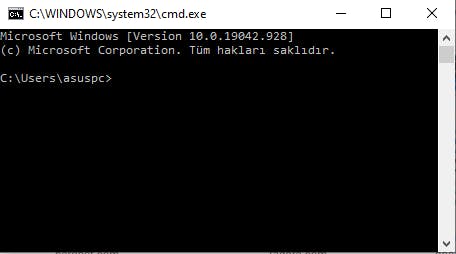
The command we need to find the address of the website is "nslookup". Let's search an IP address for Google. We type "nslookup google.com" in the command line and enter. The results must be the IP address of the Google server you are connected to.
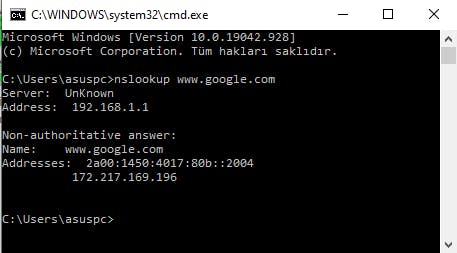
To give a detailed explanation for the results: First of all, the server-address section should contain your computer's information. You can confirm the accuracy of this information by typing "ipconfig" in the command line. In the next part, under the "answer" section, there is the information of Google, the site whose IP address you have requested. You can match its name and address. As a result, "172.217.169.196" came to me. Well, I tested it to see if it's really true. For this, first I check if I really have a connection. I see if there is an answer to the connection by typing "ping 172.217.169.196" in the command line.
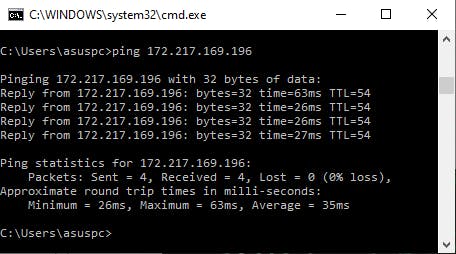
The answer comes, there is a connection. Now, I open any browser and type the IP address at the bar where we normally write domain names. I reached Google, good job :)
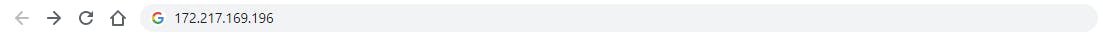
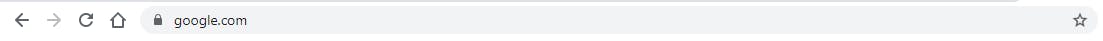
In summary, the commands I used are:
- ipconfig
- nslookup
- ping
If you know the URL of any website, you can find its IP address using the command "nslookup".
If you are wondering what IP is, you can read my post below.
