It would be great if we have a small part of our life on our GitHub profile, right? Who are you, what do you know, and what is your connection information or social addresses? You can show all the information on your profile easily. That's it, GitHub gives us the opportunity... Create your profile repo with your profile name and add a README file to the repo.

To achieve this goal, create your profile repo first. And add a README file in this repo secondly. For example, I created "aysedemirel" repo because my username is aysedemirel.
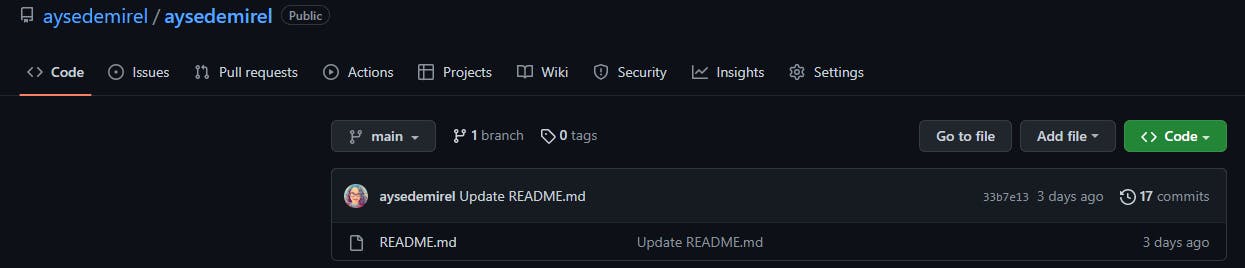
The next step is that fill out our README file. We can use the README generator directly. Or we can create README from zero. There are two README generators that I can recommend.
I used both of them and combined the results.
If you want to add icons to your README, you can take the icons from this GitHub repo. I recommend the repo, you can find icons and their short codes.
I preferred to use some badges in my README. You can find some prepared badges at this address.
Or you can create your own badges with flexible labels and icons. You can use this link:
I think the best way to create great README files is that divide the file into headers. I used these headers in my file. You can add or delete your headers as you wish 😊
💫About Me → I added some information with short sentences: Who am I, What am I working on it, What is my strongest skill in programming, ...
🌐Socials → LinkedIn, Twitter, Medium, Hashnode, personal blog links
💻Tech Stack → All programming languages, frameworks, tools, operating systems, etc. that I know are added with a helping badge in the README.
📊GitHub Stats → Some summary of your profile, like which programming languages are used in your repos.
Visitor counter → I added a visitor counter to add some nostalgia. I had seen this kind of counter on some old-style websites. 😄
You can access my README on this link. I would be happy to edit my README with your feedback 😊

